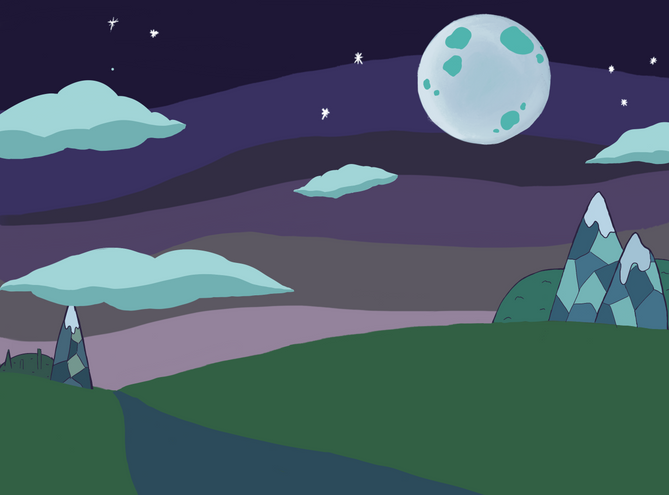Main HND Unit Portfolio
Animated Infographic
Animated Infographic
Animated Infographic
Hand Drawn, Exported, 3D Modelled and Animated
This was my first animation project of the course, I'd only used After Effects briefly before and never modelled an object to completion in Blender. I had drawn digitally before but only in the form of sketches so I tried to draw more vector shapes to learn Illustrator. I took basic shapes of iconic Disney landmarks and picked elements I thought would look good to be animated. I created basic loops for the moving elements and hand-drew a lot of the more organic shapes in Procreate. I used Creative Cloud to import my Illustrator files which I combined in Flipaclip with hand drawn elements, when I was happy with the loop, I exported these clips as mp4 files-opened in AE comp. I added some final effects like the end screen as well as my PNG sequences of 3D models created from scratch in Blender- I also added UV wraps to the basic meshes from Photoshop before lighting and rendering them (animated in Blender).
Animated Podcast Advert
Hand Drawn, Exported and Animated
This was the final project of my first year, titled 'Individual Project' it needed to to fit the brief of democratization in Media. I chose to focus on independent creators and used a YouTube podcast show (which I was a personal fan of) for the basis of my animation. I wanted to use Pendleton Ward animations 'The Midnight Gospel' and 'Adventure Time' as a visual reference to base my designs on, these shows are favoured by the podcast hosts as well which was helpful. I initially wanted to clip lots of snippets of conversations to form a script to animate to, however in the time given this wasn't viable so I decided to use the channel trailer. I hand drew all the backgrounds in Procreate, visualising where I'd imagine the conversations being set. I drew storyboards for the entire trailer and used these as the backbone of my animation. The character were hand drawn in Procreate and then separated into parts to be puppet pinned in Character Animate (which I hadn't used before). After lots of problem solving I recorded head movements with my webcam and lipsynced the characters to the audio using hand drawn mouth shapes. I added more complex animations in AE (storm clouds moving and camera rec details etc...) before exporting the composition. There are also hand animated/drawn title screens included. There are elements I want to improve (moving background elements) but overall I'm really happy with it.
"The Glitch" AR Experience
3D Modelled, Animated and composited
For this project I needed to learn how to 3D track a scene, the final render uses AE for this but I also learnt a lot about Nuke 3D tracking which I'm looking forward to continuing in the future. I filmed several versions of the AR walk at different times of day (originally wanted an evening scene to use illuminated glowing coins and other assets) but due to the quality of the camera I wasn't able to pick up very stable tracking markers. I created all the 3D models in Blender, except the fire flower power up which I downloaded from a 3D model/asset site as time was running out. I animated the coin, box, flag pole, fireballs and plant I made in Blender and exported the PNG sequences to AE. I did a basic colour grade of the footage and tracked the scene to find places for my objects (I had storyboarded some of this too based on the story in the brief). I added in some AE effects like pixelated walls, a score counter and HUD with hand drawn lives and mushroom details. I also managed to download a Nintendo font and sound effects/music which I distorted slightly in Audition to add to the 'Glitch' theme.
Hallway Digital Project Development | Compositing Project (amyjohnson94.wixsite.com)
3D Modelling
3D Modelling
Concept Art, 3D Modelled and Exported
This was a project based solely on 3DS modelling and texturing, I used Blender to model my dragon-the basic mesh was made by drawing and extruding a spline, I drew references for each angle of my model to help with proportions and layout, I also made a small clay model with wireframe which was handy to look at when modelling. I made sure to research the history and lore of my subject in order to get the aesthetic I wanted. I created the head mesh separately using box modelling and added more detail using sculpt mode once it was connected to the body mesh. I really enjoyed adding texture and detail to my model, it was the first time I'd used sculpt mode for longer than a few minutes so it took a while to get used to the different tools- I downloaded a few texture brushes and tried to create my own in PSD format, these were a bit hit and miss but I understand now if the subdivisions were a little higher it could have been more effective. I added colour in Blender using basic texture paint but would love to go more in-depth with UV mapping in future. I downloaded a few HDRIs and used nodes in the shading port to project them for rendering. I wrote up some background lore for my dragon and created a final piece of concept art to go alongside it.
Advanced Animation-Olympic Mascot Project
3D Modelled, Animated and composited
I was given a brief for this project to design an Olympic Mascot for the Paris 2024 games, my mascot needed to be modelled in a 3D software, rigged and animated. I started off by creating a few designs and mood boards for what I wanted my character to look like, I researched a lot of Parisian/French contextual and historical information to help design a character that would positively represent the hosting City. The logo for the games helped me to understand the main elements to include (medal, Marianne lips and three flames) as well as reference from the Official Paris 2024 Olympic Site (https://www.paris2024.org/en/the-olympic-games-paris-2024/). I created feedback forms to help inform some of the early on design choices as it was important for the character to be appealing to different age groups. I modelled my mascot 'Marianne' in Blender and used a combination of Riggify and Mixamo rigging software to bring her to life. I created props in Blender like basketballs/footballs, hockey equipment and a surfboard with the French Polynesian Flag to represent different events at the games, as well as sourcing HDR images to use for environmental lighting. I animated my mascot in Blender, having UV mapped the Olympic Logo on her outfit (which I'd edited slightly in Photoshop) and exported as ffmpeg files which I converted into MP4 clips to be compiled in After Effects. I'm really happy with how these clips turned out, I got to experiment with a moving camera keyframed in Blender and imported a couple of background Mixamo animations of my character to add more atmosphere. I also amended these animations slightly in the keyframes dope sheet.